Thursday, April 30, 2009
How to Change Display Data Prioritization in Windows Server 2008?
In Windows Server 2008 Terminal Services, the default bandwidth ratio is 70:30. This means that display and input data will be allocated 70% of the bandwidth and all other traffic, such as print jobs , clipboard or file transfers will be allocated 30% of the bandwidth.
Changing the Display Data Prioritization
Warning! This document contains instructions for editing the registry. If you make any error while editing the registry, you can potentially cause Windows to fail or be unable to boot, requiring you to reinstall Windows. Edit the registry at your own risk. Always back up the registry before making any changes. If you do not feel comfortable editing the registry, do not attempt these instructions. Instead, seek the help of a trained computer specialist.
Display Data Prioritization can be changed by making changes to the Registry of the server.
1. Click Start, and then click Run.
2. In the Open box, type Regedit, and then click OK.
3. In the left pane, locate and then click the following registry key:
HKEY_LOCAL_MACHINE'SYSTEM'CurrentControlSet'Services'TermDD
The parameters you might want to change are:
* FlowControlDisable - If display data prioritization is disabled, all requests are handled on a first-in-first-out basis. The default value is 0. You can disable display data prioritization by setting the value to 1.
* FlowControlDisplayBandwidth - Controls the relative bandwidth priority for display (and input data). The default value is 70 and the maximum value allowed is 255.
* FlowControlChannelBandwidth - Controls the relative bandwidth priority for other virtual channels (such as clipboard, file transfers, or print jobs). The default value is 30 and the maximum value allowed is 255.
* FlowControlChargePostCompression - Determines if flow control will calculate the bandwidth allocation based on pre-compression or post-compression bytes. The default value is 0, which means that the calculation will be made on pre-compression bytes.
The bandwidth ratio for display data prioritization is based on the values of FlowControlDisplayBandwidth and FlowControlChannelBandwidth compared to each other. For example, if FlowControlDisplayBandwidth is set to 200 and FlowControlChannelBandwidth is set to 50, the ratio is 200:50.
Source: http://www.petri.co.il/
Wednesday, April 22, 2009
How to Manage server-side e-mail signatures with Policy Patrol 5?
We’ve all seen e-mails that come from an organization where all the signatures look the same? That is a nice branding in my opinion. Among its other features, Policy Patrol has a rather advanced signature builder. It can drop in images, custom Active Directory fields, different behavior for new messages vs. replies, company logos, disclaimer text, and time-sensitive messages.
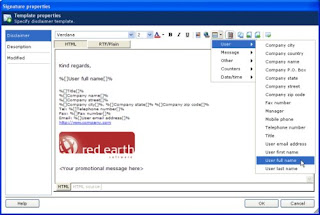
Pricing
Policy Patrol, as well as other tools in this space, are generally priced by user count and then increase with the price per user decreasing as tiers are crossed. List price for Policy Patrol 5 for 1,000 mailboxes and one year of maintenance is $1,004, which is barely more than $1 per mailbox per year. This is a good value for the functionality provided.
Source: blogs.techrepublic.com.com/datacenter/?p=766
Thursday, April 16, 2009
Remote Monitoring Service for Microsoft SharePoint
SharePoint Services draws the line at maintaining SharePoint and supporting infrastructure including Microsoft's SQL Server and Data Protection Manager (DPM), Web application servers, and SharePoint add-ons such as Excel and InfoPath forms. The management services & monitoring services will not stretch to content management, web site maintenance.
The advantage is that this service monitors 2000 data points from SharePoint Server, Internet Information Server (IIS) and SQL Server.
Advantages:
Azaleos covers system architecting
deployment and configuration
Testing & installation of patches
Backup and prevention of data
Monitoring Services
Azaleos is offering its SharePoint Services as a virtualized architecture, but also can monitor physical deployments. The base configuration is designed for Windows Server 2008 on Hyper-V.
Azaleos SharePoint Services starts at $15 per user per month.
Source: networkworld.com
Monday, April 13, 2009
Which network does Live Migration traffic use?
Private networks that are enabled for cluster use get a metric starting at 1,000, and each additional private network get a metric incremented by 100. So the first private network enabled for cluster use gets a metric of 1,000, the next gets 1,100 and so on. If a private network isn't configured for cluster use, then it will get a much higher metric than public networks that are available for cluster use. Public networks that are enabled for cluster use get a metric starting at 10,000 and increment by 100 if there are multiple networks.
The cluster fault tolerant driver (NetFT.sys) uses the network with the lowest metric for the cluster Internet traffic, such as heartbeats, and for Cluster Shared Volume (CSV) traffic, which is why you need a 1 Gbps or 10 Gbps network for a cluster network if you're using CSV.
For the network used by live migration traffic, which is the memory of the virtual, delta copies of the virtual and then partition state (as well as CPU/device state, but this is a tiny amount of traffic) each virtual machine (VM) can have its own network priority order. By default, the nework with the second lowest metric is used while the lowest metric network, the one used by NetFT, is actually placed at the bottom of the network priority. This is because you don't want CSV traffic and live migration traffic going over the same network.
Source: http://windowsitpro.com/mobile/pda/Article.cfm?ArticleID=101857&FAQ=1
Tuesday, April 7, 2009
Windows Server OS for Small Businesses by Microsoft
Windows Server 2008 Foundation initially will be available in 40 countries once its OEM release servers for the new OS, since it will be sold exclusively through them. Hewlett-Packard, Dell and IBM should have those servers out sometime in the second half of this year, according to Microsoft.
Microsoft recommends using the new OS edition for basic small-business IT needs such as running and maintaining a database, Web-site hosting, running line-of-business applications, file- and print-sharing and remote access, among other uses.
Microsoft already has an OS and software bundle called Windows Small Business Server (SBS) aimed at the small-business market. But that package bundles the Windows Server OS with Exchange Server, SQL Server and other business software, and may be more than some very small companies need to run their businesses.
One thing that will make Windows Server 2008 Foundation more affordable for small businesses is that the OS does not require them to purchase client access licenses, which other Microsoft business software -- including SBS -- does. Instead, the OS is licensed by user accounts; however, each license is limited to a maximum of 15 user accounts, and each one of those accounts can only have one distinct user at a time.
Source: pcworld
Wednesday, April 1, 2009
Windows Embedded Server With Windows Server 2008 R2
“The evolution of the Windows Embedded software-plus-services platform with the addition of Windows Embedded Server reflects the realization of Microsoft’s continued commitment to drive innovation and leadership in the embedded market by fostering the next generation of smart, connected, service-oriented devices and device services,” revealed Kevin Dallas, general manager of the Windows Embedded business unit at Microsoft.
According to the software giant, Windows Embedded Server is based on the Windows Server core and will permit original equipment manufacturers to develop dedicated server appliances with a focus on robust networking and large volumes of storage, while keeping a low footprint. In Microsoft's vision, the Windows Embedded Server OEM appliances will feature capabilities serving to streamline the setup and remote management associated with embedded devices.
“The combination of software plus services from Windows Embedded will establish new revenue channels for embedded OEMs and partners by utilizing Windows Embedded Server and the complete Microsoft portfolio of embedded platforms and technologies in scenarios such as device maintenance and support services,” Dallas added.
Source: